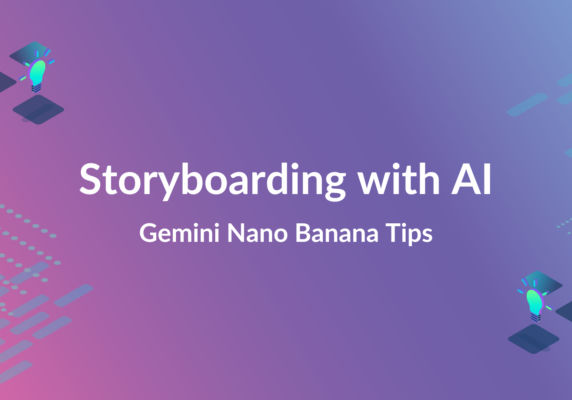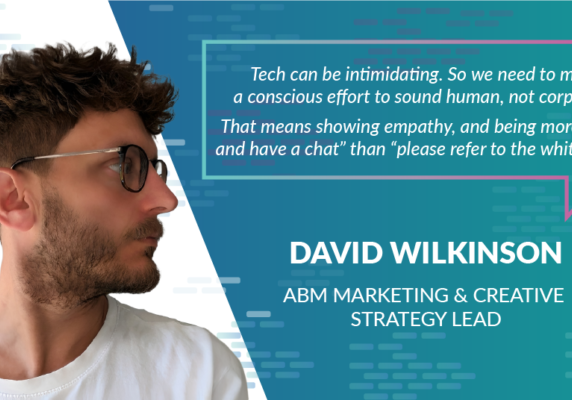Call to action (CTA): how to improve online results
Do you run email marketing campaigns or simply create valuable content and want to increase the prospect to lead conversion rate? Focus on creating an effective CTA. This small element can do much more than you think. The Call to Action method can be compared to a clear signpost that indicates how to go directly to your shop, learn more details about an offer or read an article or blog.

What is a Call to Action?
A Call to Action is a link that when clicked results in a buyer making a decision, filling in a form or redirecting users to another page. Clicks on a Call to Action are the main purpose of the user’s presence on your landing page. That is why, it is so important for it to be visible. A CTA can take various forms – an underlined text, a graphical button or an icon whose appearance will suggest what will happen after a click.
“Personalised Calls to Action Convert 202% Better” HubSpot
Where to begin?
Never start your message with a Call to Action. First of all, write about the benefits or problems that are specific to your target audience and point a solution. It should be available after clicking a relevant CTA. State precisely what will happen if a user decides to follow your instructions and do what you ask for in the Call to Action.
Only one CTA button
CTA is an element of a landing page which does not need competition. Therefore, there should be only one such button. Placing several different buttons confuses users and lowers the chances of clicking on any of them. The purpose of the page is to click just once, so only one button should contribute to its fulfilment.
A CTA makes no sense outside it’s context
Online people most often only scan through texts. They do not read them entirely. That is why a heading and a CTA should contain enough information for users to be able to decide whether or not they are interested in an offer only on the basis of those two elements. If you want to have a creative heading, try to balance it with a precise and comprehensive CTA. However, if a CTA is incomprehensible outside the context, think about other alternatives.
Intense colour
Colour attracts attention. The button should have a clear colour that will distinguish it from other items on the page. The colour may contrast with the background, however, you should keep in mind graphic consistency. Good visibility and saturated colours are advisable, but the right composition is equally important.
Too few CTAs
Call to Action buttons should be on every page or document you prepare – not only in landing pages or email marketing, but also in banners, social media campaigns and blog posts. Each has a specific purpose; therefore, they should include direct CTAs.
Use a different CTA for various audiences
According to the idea: ‘adjust communication to the needs of the target audience,’ you should diversify messages when you communicate with different audiences. Try to satisfy the needs of each consumer so as to make them feel special. Prepare two versions of your landing page if you want to increase the number of redirects from two different ad groups addressed to various audiences. Make sure that your CTA is appropriate for each group. When creating your page and writing texts, try to get to know the people better who have been already using your services.
Eliminate unease
We live in a society where buyers are by nature suspicious about making an immediate commitment. It is also the fear of spending one’s time and money on something that does not clearly have a value. In order to break the scepticism and uncertainty of your recipient, you should highlight how little effort it takes to act, e.g. emphasise that it costs nothing and takes just a moment. If the call to action button says: ‘Start free test now,’ you can add that it lasts only 60 seconds to take part.
Choose the right place
When it comes to choosing a place where a CTA should appear, it does not matter whether you want it to be in a banner, landing page, newsletter or any other form. You need to remember though about the time. A CTA in a textual form must be visible immediately after looking at an offer.
In newsletters, it will be the centre or at the end of a message. Sometimes you may let the user get familiar with all the content beforehand. With landing pages, you should bear in mind that we read messages from left to right, so a CTA should be placed at the bottom right edge of the page. Or in the case of newsletters, in the centre.
7 specifics of an effective CTA
- It can be found above the fold which is the area to which recipients devote 80% of their attention.
- It is clickable.
- It is surrounded by light and clear spaces which increases visibility.
- It states clearly what you want from your visitors, e.g. call, buy, register. However, sometimes it is less effective than a more extensive CTA where it clearly describes what happens after clicking the CTA button. The longer version allows you to use more persuasive words. It is up to you.
- It immediately informs recipients where they will be redirected or what will happen after they choose to click on a CTA, e.g. download a free e-book.
- It is adjustable to different screen sizes.
- Next to the button, there is a brief three-point list of advantages.
Testing
There is no one way to communicate an effective CTA. Each website differs in offer, colour or how the content is presented. The best solution is A/B testing to compare various call to action buttons, choosing the one that has generated the highest number of conversions.
Which aspects should you test:
- A CTA with clear messages, i.e. enter, buy, etc.
- A CTA as a description of desired results, not an action that users should take.
- Matching a landing page heading with a CTA.
- Matching a PPC (pay per click) advertisement message with a CTA.
- Changing menu options into a CTA.
- A CTA as a list of advantages.