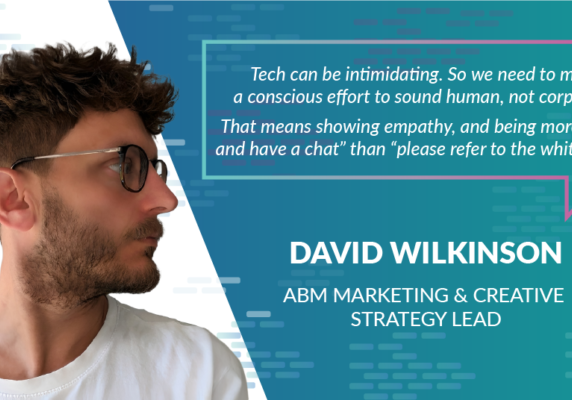Everything you should know about Google Analytics
An inseparable element of SEO activities is traffic analysis. Without it, it is difficult to determine whether the activities are effective. Google Analytics is a free web analytics service from Google that tracks website traffic.

What is Google Analytics exactly?
An inseparable element of SEO activities is traffic analysis. Without it, it is difficult to determine whether the activities are effective. Google Analytics is a free web analytics service from Google that tracks website traffic.
How does Google Analytics work?
When a user visits a given site, the server on which it is installed returns its content to the user’s browser. As a page is displayed, the Google Analytics tracking code places or overwrites cookies on the visitor’s computer that store the most important information about the user such as the date of his first or last visit.
Cookies data is then sent to the external Google server via a single-pixel file which contains information about the user. Google Analytics uses only the so-called secure first-party cookies which prevent from assigning data to a particular IP address and thus to the user. Uploaded data is then processed on Google servers and in transparent form goes to the reports available in the Google Analytics interface.
Creating a Google Analytics account
It takes a few minutes to create a Google Analytics account and to get to know all its features. What you need to do first is to have a Google Account and then click the ‘Register’ button on the Google Analytics site.
After completing all the necessary data, you will be directed to where you can download your GATC tracking code. It is essential to copy it carefully and paste it in each subpage under the </head> tag. First data will be generated within 24 hours.
Traffic sources
Source is a traffic channel which brings you users. It answers the question of where the user came from.
The source may be:
- a specific search engine name
- a direct tag which identifies direct users, i.e. the users who directly typed in the browser, the name of a website
- a particular page name that brought you users
Segmentation
When analysing web data, it is important to properly segment traffic on your website. The more general the data, the greater the risk of its falsification. Segmentation is nothing more than dividing the website visitors into smaller groups based on a specific criterion. Instead of analysing comprehensive data, you focus only on its fragment.
The Google Analytics interface has default segments available. All you need to do is mark the one that interest you the most, for example direct visits. The traffic will then be filtered in such a way that returned data will only include direct visits.
Pros and cons of Google Analytics
Pros
For starters, Google Analytics is free. It is also integrated with Google Ads, the largest paid search platform. All its functions combined help the marketers to effectively monitor web traffic and click-through rate (CTR) making it the most popular service in the world for Web analytics.
Cons
Google Analytics users often point to the issue of counting through a single page visit tool. For instance, when a user enters the right page and finds the information he needs, but then leaves the page without taking any action, Google Analytics will increase the bounce rate. It is also problematic to measure the time spent on the page by the visitor because the program only registers the time spent on the sub-page after which the code has been reloaded and the user moved onto the next website. Such oversight results in skipping the information about the time spent on the last sub-page.
Editor’s Note:
If you’re still in the dark with regards to Google Ads – why not check out our brief article which will bring you up to speed quickly. Just click here
START A PROJECT WITH US